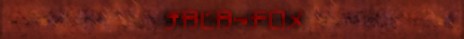1. Visit http://www.peteranswers.com.
2. Ask your own question. This step just familiarizes you with the site. On the Peter Answers site, there are two text boxes: "Insert Petition" and "Insert Question." The directions tell you to type in either "Peter, please answer the following question:" or "Peter, please answer:" in the petition box. Note the colon ":" at the end of each of these queries. This is essential because without it, you will not be able to proceed to the question box. Once you type the phrase and enter the colon your cursor will automatically be in the question box. You can ask any question you like, but you must end it with a question mark "?". A box will appear with some warnings about privacy, and you'll need to click the "Accept" button to continue. Once you do, Peter will answer with some generic statement. That's not very much fun, is it? Don't worry. The next steps will show you how to pull the prank on your friends.
3. Gather a friend or two and sit at the computer. You must be the one typing in order for the prank to work.
4. Have someone else think of a question. You need to know the question before you type anything.
5. Type a period "." in the "Insert Petition" box. You'll notice that the letter "P" will appear instead of a period.
6. Type in the answer to the question. As you type each letter or number of the answer, the screen will display one more letter of the phrase, "Peter, please answer the following question:" This means no one will know that you're typing the answer to the question, because it looks like you're typing, "Peter, please answer the following question:".
7. Type another period "." when you're done entering the answer. When you type another period, the next letter of the petition phrase ("Peter, please answer the following question:") will appear.
8. Complete the petition phrase. Once you've typed the second period, the actual letters you type will show up on the screen. Now, just finish the phrase, being sure to end it with the colon.
9. Type in the question. Just as above, the cursor will jump to the question box as soon as you enter the colon. Type the question that was asked, and end it with a question mark. Peter will think for a second and then display the answer that you typed.
10. Watch your friends freak out as they see the answer right! If your friends don't know that you typed in the answer, they will be flabbergasted. You can probably keep them amazed for quite a while as long as they don't start paying close attention to what your fingers are actually typing
Yes I did comp ALL THIS SHIT from wikipedia hahaha